Animate Number Changes in SwiftUI
November 7, 2025·1 min read·by dockui
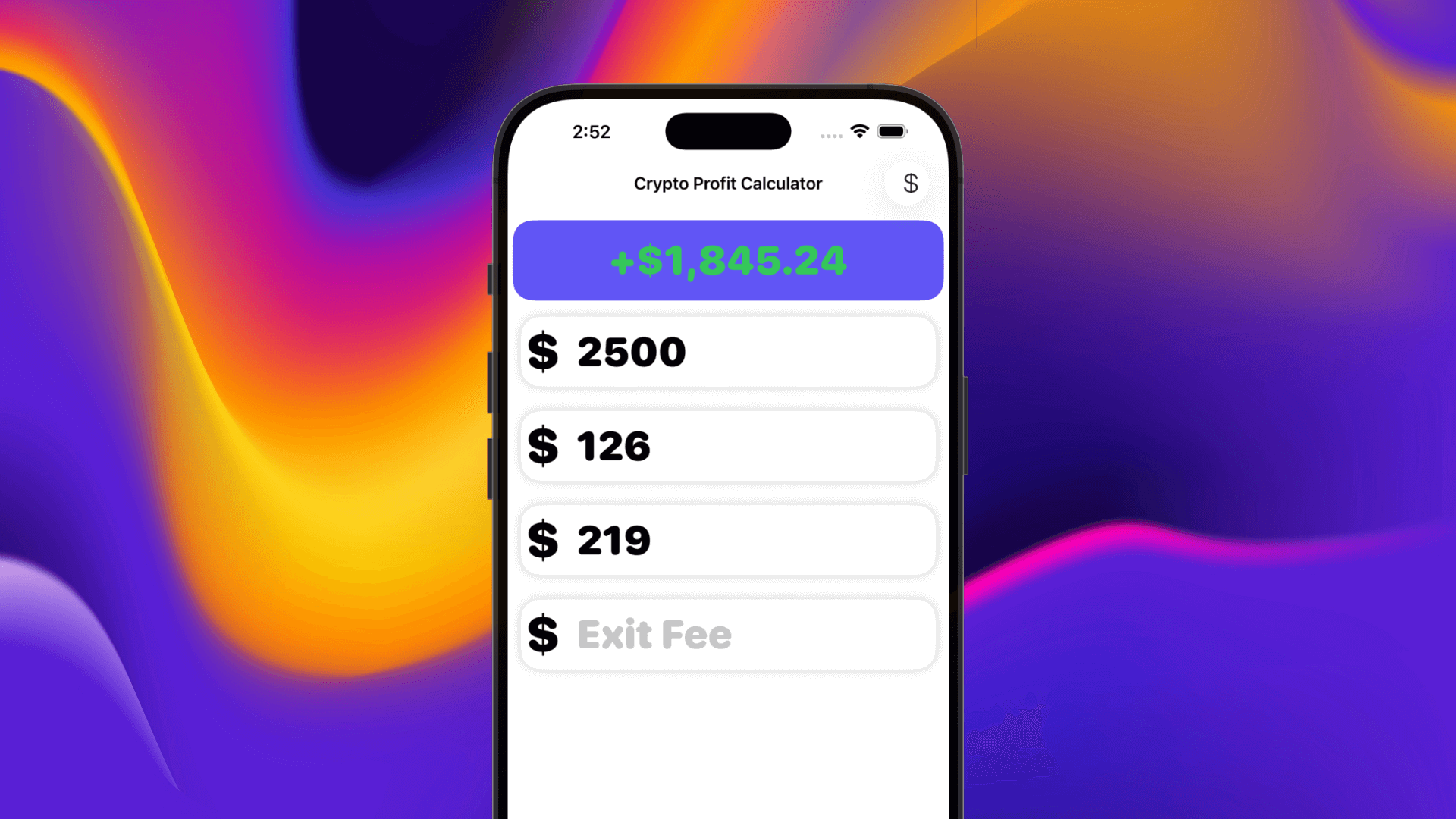
One of the most visually satisfying micro-interactions in modern iOS UI is animated number change. Finance apps, stats dashboards, fitness progress — they all use smooth numeric transitions. So naturally, “SwiftUI animate number change” is a top searched question.
Best modern method (iOS 17+)
Use .contentTransition(.numericText()).
Code Snippet
Try it in action: Check out Crypto Profit & Loss Calculator on the App Store — it uses this animated number change effect for instant crypto profit visuals.
Older iOS (15 / 16) fallback
Code Snippet
Just animate a SECOND number that displays.
User sees smooth change.
Bonus: animate formatting (currency)
Code Snippet
Works with any style: percent, integer, decimal, etc.
Key takeaways
- use .contentTransition(.numericText()) on iOS 17+
- wrap number increments inside withAnimation { }
- older OS → animate a separate numeric state
Similar Blogs
View All Articles
SwiftUI: iOS Confirmation Alert (Confirm + Cancel)
SwiftUI iOS confirmation alert with Confirm and Cancel buttons. Beginners guide to building safe actions, destructive deletes, and commit dialogs.

SwiftUI: How To Reset a Form
Learn how to reset a SwiftUI form with one line. Clear text fields instantly using @State or a form model. Simple copy/paste SwiftUI code examples.
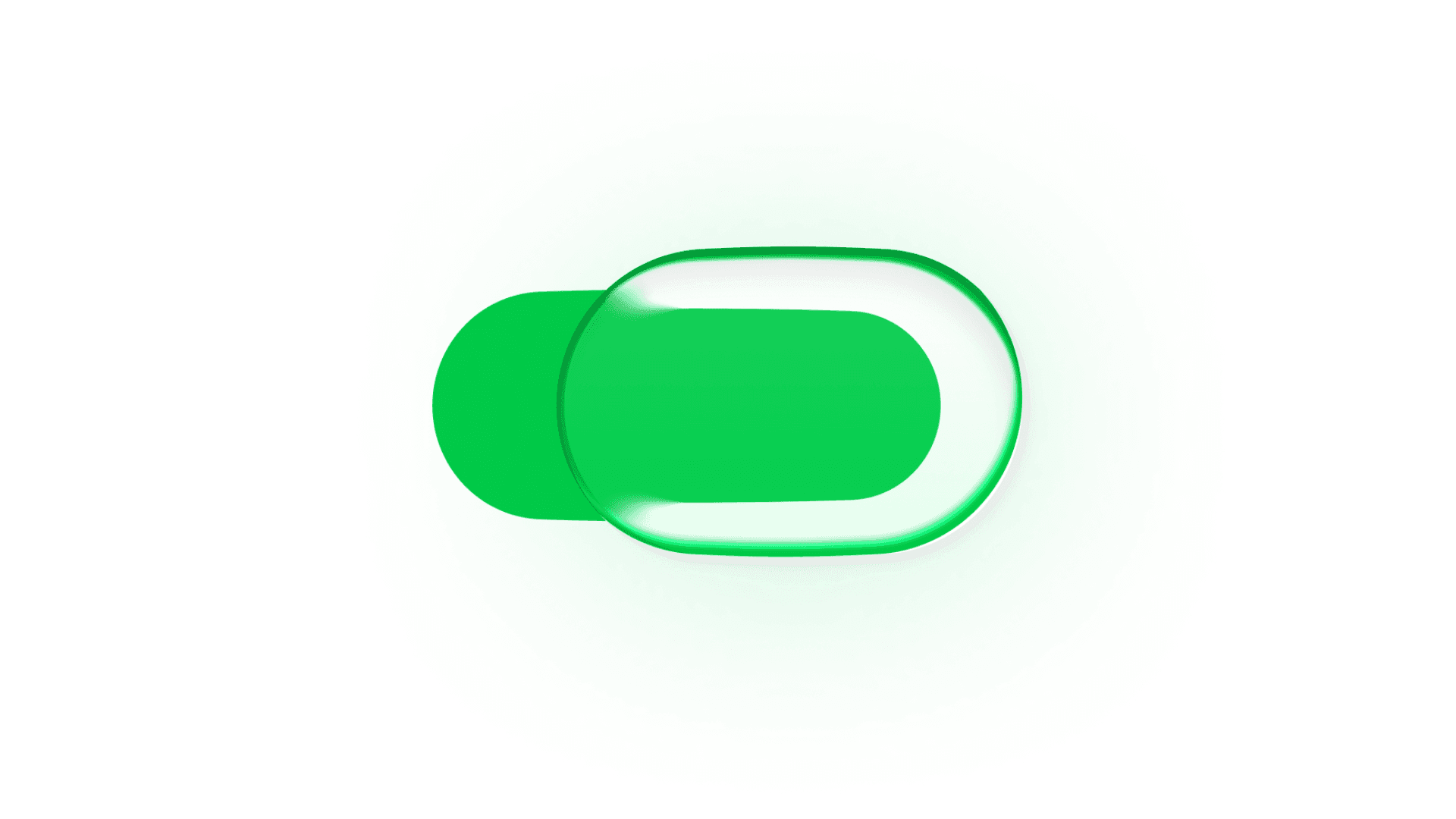
SwiftUI: How To Toggle a Switch Programmatically
Learn how to toggle a SwiftUI switch programmatically with @State and @Binding. Simple examples with code to trigger Toggle from buttons or other views.
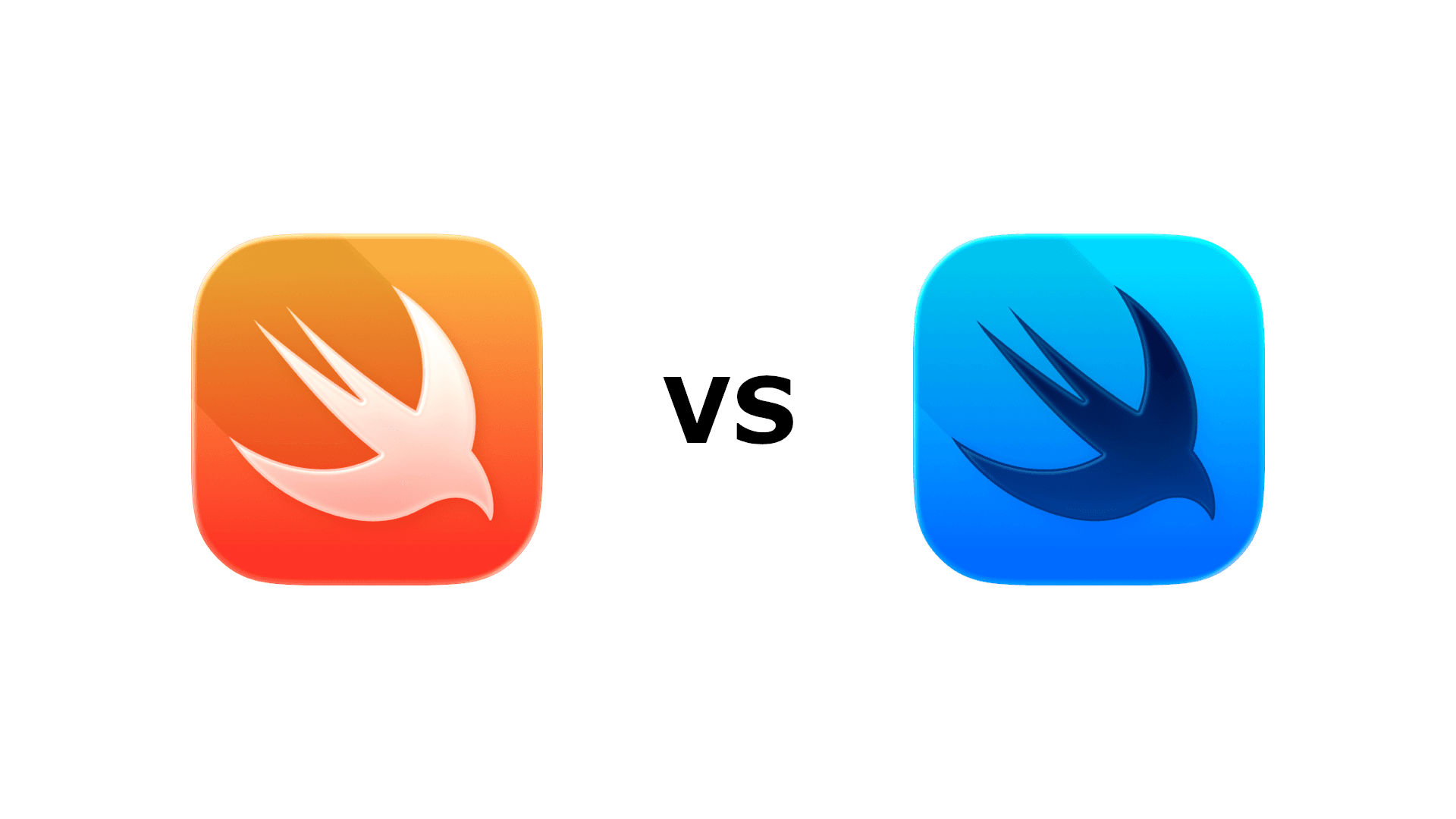
SwiftUI vs UIKit in 2025: Which Is Better?
Learn which framework to choose, how to mix both, and when UIKit still makes sense for iOS app development.
Code copied to clipboard!