SwiftUI vs UIKit in 2025: Which Is Better?
October 17, 2025·2 min read·by dockui
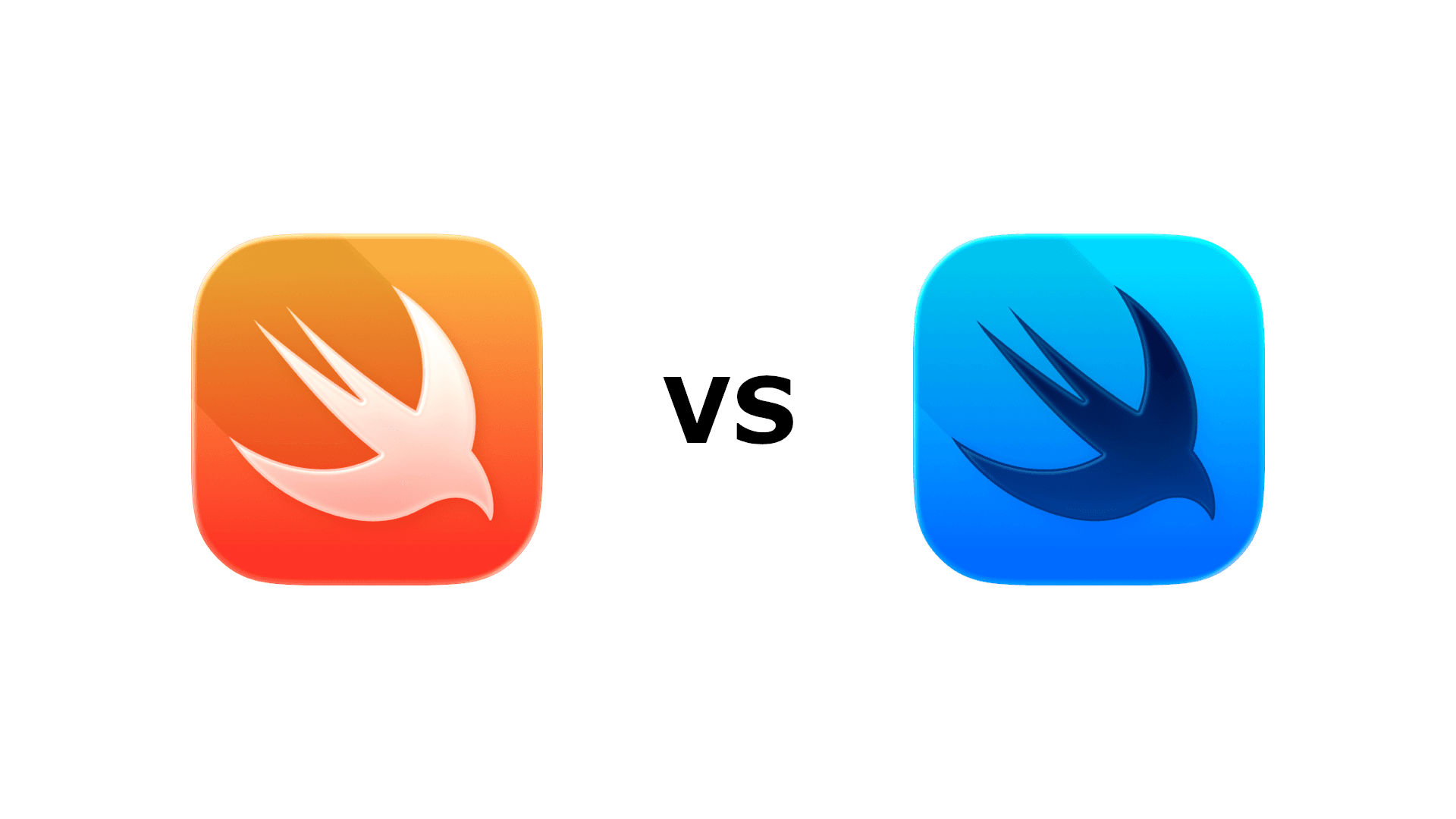
In 2025, deciding between SwiftUI and UIKit depends on your project’s requirements, team skillset, and app lifecycle stage. Here’s a practical breakdown for productive decision-making.
Why SwiftUI Is the Default for New Projects
- SwiftUI is mature and fully supported in iOS 18+.
- Faster to build and prototype UI with less boilerplate.
- Built-in accessibility, dark mode, and localization.
- Live previews and hot reload speed up design/development.
- Integrates smoothly with Combine, async/await, and modern Swift features.
Most new apps in 2025 should use SwiftUI. It’s streamlined, future-proof, and Apple’s UI investment is clearly focused here. Teams consistently report higher productivity and easier maintenance compared to UIKit.
Code Snippet
UIKit: Still Essential for Legacy & Power Users
- Required for supporting iOS 14 or below, or existing UIKit-heavy codebases.
- Imperative approach gives more control for complex, custom, or performance-critical UI.
- Some advanced APIs (custom drawing, animation) are still more direct in UIKit.
If you’re maintaining or extending an older project, UIKit remains practical. It’s deeply documented, stable, and battle-tested—but expect to write more code for common UI tasks.
Code Snippet
Hybrid Approach: Mixing SwiftUI and UIKit
Most teams in 2025 use a hybrid approach, incrementally adopting SwiftUI in existing UIKit apps. You can embed SwiftUI with UIHostingController or use UIViewRepresentable to bridge UIKit controls into SwiftUI views.
Code Snippet
Conclusion: Which Is Better?
- Start with SwiftUI for all new apps (iOS 16+).
- Use UIKit for legacy code, power-custom UI, or older OS support.
- Mix and match for smooth migrations—future projects will be SwiftUI-first.
For most iOS projects in 2025, SwiftUI is the best bet. UIKit isn’t dead, but it’s a maintenance tool, not a starting point. Want migration strategies or deeper patterns? Check Apple’s SwiftUI Interoperability and UIKit Docs.
Similar Blogs
View All Articles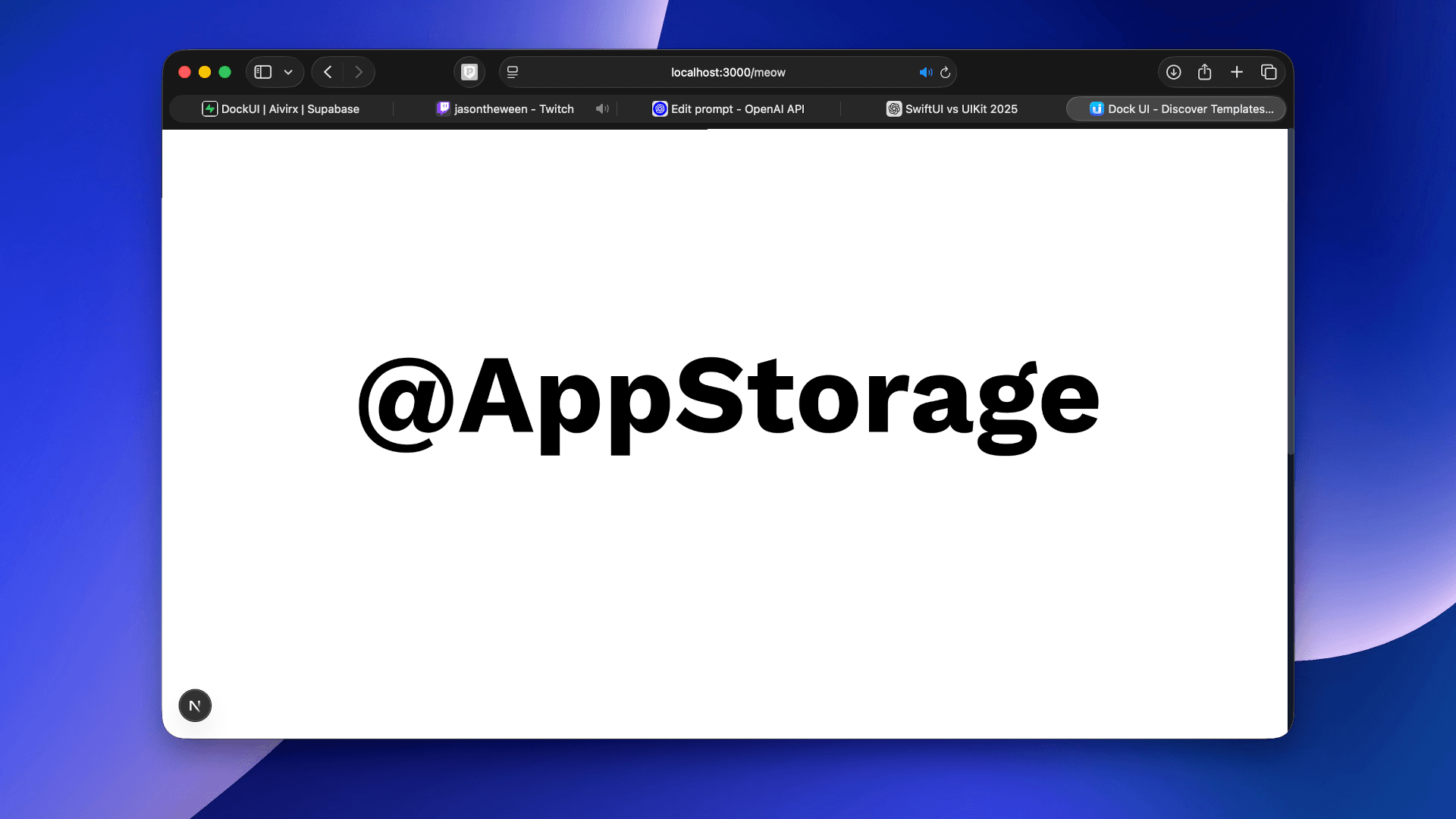
How to use @AppStorage in SwiftUI
Learn how to use @AppStorage in SwiftUI to save user settings and preferences easily with UserDefaults

SwiftUI: iOS Confirmation Alert (Confirm + Cancel)
SwiftUI iOS confirmation alert with Confirm and Cancel buttons. Beginners guide to building safe actions, destructive deletes, and commit dialogs.

SwiftUI: How To Reset a Form
Learn how to reset a SwiftUI form with one line. Clear text fields instantly using @State or a form model. Simple copy/paste SwiftUI code examples.
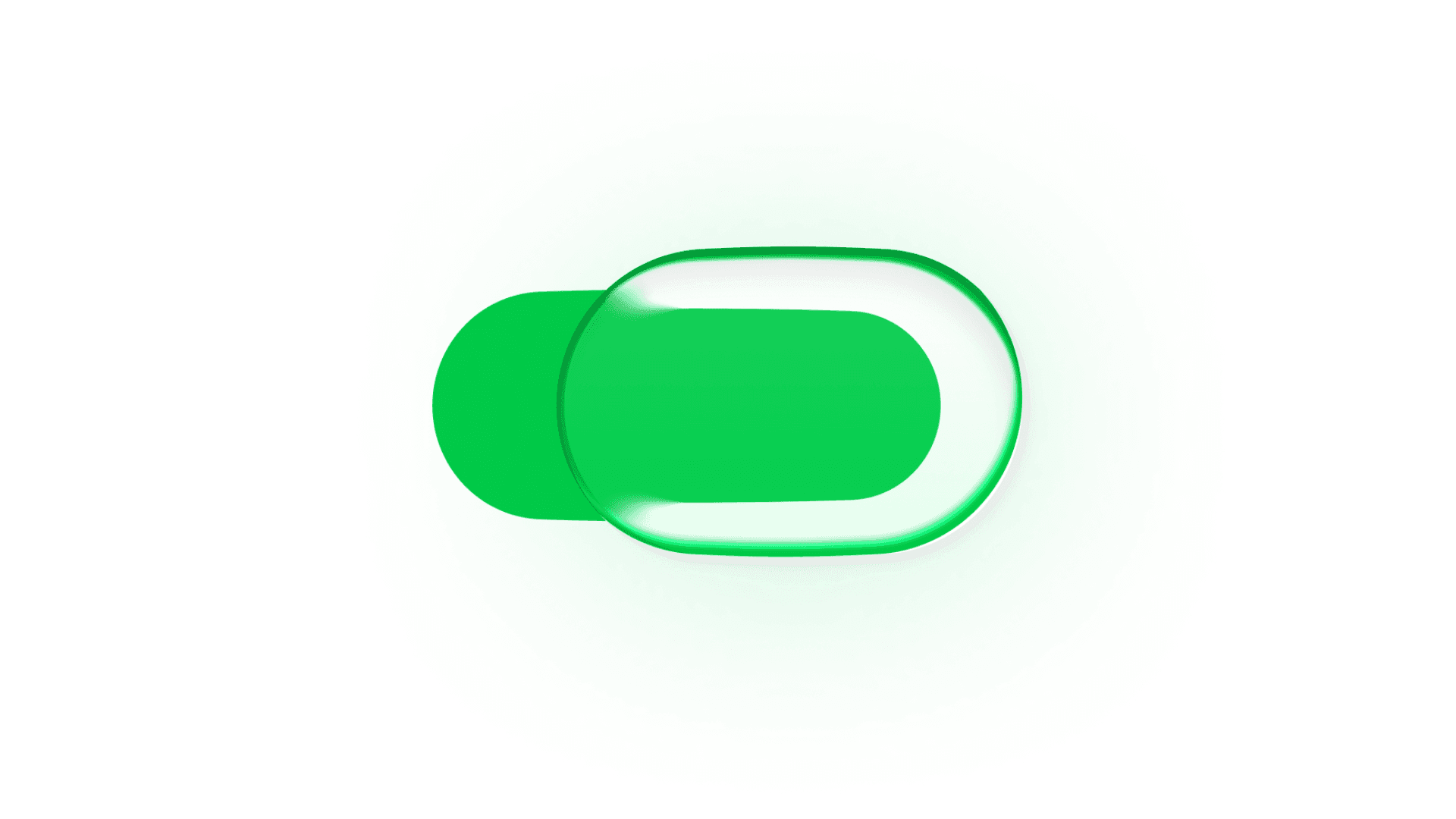
SwiftUI: How To Toggle a Switch Programmatically
Learn how to toggle a SwiftUI switch programmatically with @State and @Binding. Simple examples with code to trigger Toggle from buttons or other views.
Code copied to clipboard!